Sending SMS with your Jabber Client
By Tony Cheung, Chatopus
Nov 24, 2004
Introduction
A Jabber transport allows a Jabber user to communicate with other types of non-Jabber networks. Most Jabber users use a transport to communicate with other legacy IM services, such as AIM, MSN, ICQ or Yahoo. In this article, we would show you a reliable SMS delivery transport. With your Jabber client, you can now send SMS messages to almost every country at a small cost. This could be very handy.
SMS Delivery Transport and its Service Provider
The Jabber SMS delivery transport is provided by swissjabber.ch, which actually connects to the SMS gateway at aspsms.com. The SMS gateway allows you to send SMS messages to over 100 countries and 450 mobile networks (see http://www.aspsms.com/supportednetworks.asp). Each normal text SMS message will only cost around 7.5 cents (US) for all countries. There is no setup fee. However, you would need to a buy a volume of SMS credits before you can send an SMS.

Network Infrastructure of SMS Delivery Transport
Benefits of Using SMS Delivery Transport: Notification and Large SMS
The SMS delivery transport provides a very fast delivery of your SMS messages. It also provides a very useful real-time delivery notification. When your SMS message is received by the SMS center, you would receive a Jabber message for your first confirmation. The SMS center will then try to deliver the SMS message. After the SMS message is delivered to the target mobile phone, you would get the second confirmation. A Jabber client provides an ideal interface for receiving this kind of real-time notifications.
For example, if the target user's mobile phone is turned off, you would only get the first confirmation. Only after the target user's mobile phone is turned on and the SMS message is received, you would then get the second confirmation. Thus, you can make sure whether your SMS has been received by the user.
A normal SMS message can have a maximum of 160 characters only. The SMS delivery transport supports sending larger SMS messages. However, every 160 characters will cost 1 SMS credit for you.
How to Use the SMS Delivery Transport
As an example, we are going to walk you through the process by using Chatopus, which is a Jabber client for Palm OS.
- First, register an account at aspsms.com. Go to https://www.aspsms.com/registration.asp
- Log in your Jabber server, then choose "Tools->Register with a Service" and enter "aspsms.swissjabber.ch".
- If the registration request is successful, you would see a form to enter your account information.
- If the registration process is successful, you will receive an authorization request from the transport to see your presence. You need to accept the authorization request.
- To send a SMS, first add the contact in the form of +<country code><tel. no.>@aspsms.swissjabber.ch.
- Now, you can send a SMS to that contact, just like you are sending an instant message to him/her.
- You will get a confirmation after the message is received by the SMS center. If you do not have any SMS credit on your aspsms.com's account, you would get an error message. You can login your aspsms.com's account and buy some SMS credits.
- When the SMS message is delivered to the target mobile, you will get the 2nd confirmation.

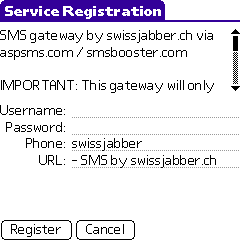
Fill-in the information according to the following table and then click "Register".
| Field | Information |
| Username | Fill-in the UserKey of your aspsms.com's account, such as FKDJQKDHF14. |
| Password | This is the password of your aspsms.com's account. |
| Phone |
You can enter your mobile phone number or a short text with a maximum of 11 characters. This will be shown as the originator of every SMS message you sent. Your mobile number can be in the format of +<country code><tel. no.>. For example, for a telephone number of 12345678 in Hong Kong (with a country code of 852), enter +85212345678.
Note: If you use a numeric orginator, you need to unlock it by receiving an SMS message at the number. Please login your aspsms.com's account and perform originator authorization (Choose 'Authorize Originator' in the left menu bar). |
| URL | Enter a signature for your SMS message. The signature will be added at the end of every SMS message. |

For example, for a telephone number of 12345678 in Hong Kong (with a country code of 852), add the contact '+85212345678@aspsms.swissjabber.ch'.
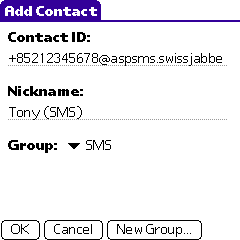

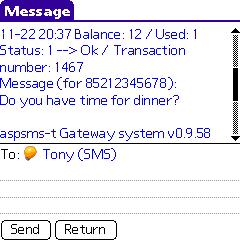

Conclusion
In this article, we have shown you how to send a SMS message with your Jabber client. With a Jabber client available on almost all computing platforms, including PDA and smartphones, you have a very low-cost and handy solution for sending SMS.
Happy Jabbering!