Global Find in Palm OS
By Tony Cheung, Chatopus
Mar 11, 2009
Introduction
Palm OS has been around for over 10 years. There are many good things on it. On this short article, we are going to show you its Global Find. Coincidentally, the next-generation of Palm OS, called webOS, also has a similar feature called Universal Search. But the same feature is not available on Apple's iPhone until version 3.0 (due in Summer 2009). So if you are lucky enough to have a Palm OS device, read on.
What is Global Find?
Using the global find feature, a user can find all the instances of a string in all applications. This is very handy for 2 reasons. The user doesn't need to know which application has the information. Also, it is accessible at any time. You can invoke it either by tapping a button on the screen or pressing a special key.
Many of your Palm OS applications support this global find feature, including Calendar, Contacts, Memos, Tasks and Email. You can also search your instant messages, if you are using Chatopus.
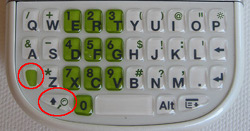
For example, in a Palm Treo or Centro, press the Option+Find button and then enter a string you want to search for. It will list out all instant messages that contain that keyword. You can then select or click on a message and you could then jump right into Chatopus. The search result is grouped by applications.
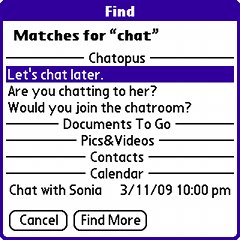
Tips: When your Palm is searching for you, you don't have to wait until a full screen of results is displayed. You could simply click on any current result right away. To pause, click on any empty area or press any key on your keyboard. To resume, choose Find More.
Case-blind Prefix Search
By default, Palm will perform a case-blind prefix search for a string in another string. For example, if you search for ''room", Roomy will be matched, but not "chatroom". If you want to search for something at the middle of a string, such as a phone number, you can install a 3rd party solution. You can try Beiks Find. If you have CJKOS (A Chinese overlap for Palm OS), when it is enabled, you can also search for a middle string.
How does it work?
Now, you may wonder why Palm OS can search for so many types of information, including both built-in applications and 3rd party ones. Actually the OS itself does not do the searching. Instead Palm OS is asking each application to search for the string and return the result to it. Thus, each application can have its own preferences for global find. For example, in Chatopus, you could control which old messages you want to search from. In message form, choose from the menu, Options->Misc. Options and you will get several options in the Global find setting as shown.
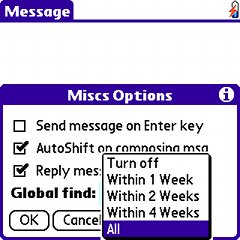
Enjoy your Palm OS device!